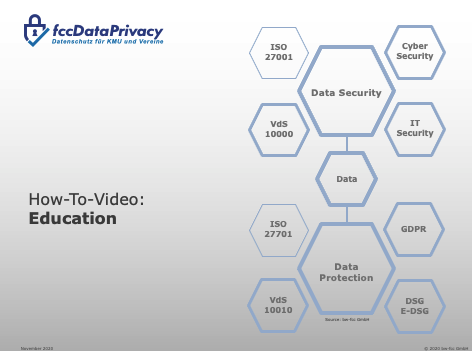Education Guide
|
This tutorial leads through a typical education course. This tutorial is available as a description (below) or as a video (right). |
|
You can find your education courses on the fccDataPrivacy website. After login you will find all courses assigned to you under 'My Education Courses' in your personal menu. If you have not yet received your registration credentials or the login does not work, you will find help here. Now select the course you want to take.
|
 |
|
|
A course lists the lessons in the tab 'Table of Contents'. Usually there are 4 to 6 lessons with videos and a quiz. The lessons build on each other, so it makes sense to complete them in the given order. Go through all lessons. A lesson usually lasts between 10 and 20 minutes. To start a lesson just click the link provided with the lesson description. You can interrupt after each lesson and complete the remaining lessons later or the next day. |
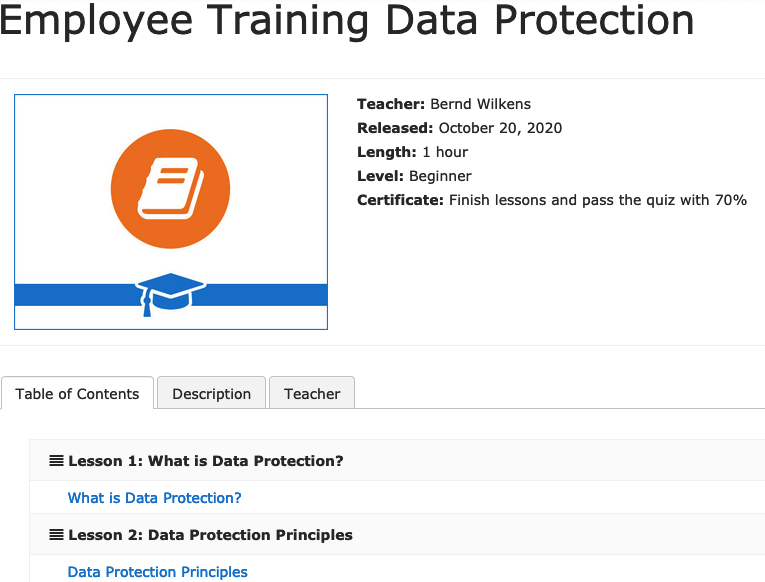 |
|
|
The last lesson is the quiz. 10 multiple-choice questions are randomly selected from a question pot. 7 questions (70%) must be answered correctly to pass the quiz. The questions are designed in such a way that it is difficult to answer them without watching the videos attentively or without a good knowledge of the respective course topic. Only one answer is correct at a time. You have 20 minutes to answer the 10 questions. |
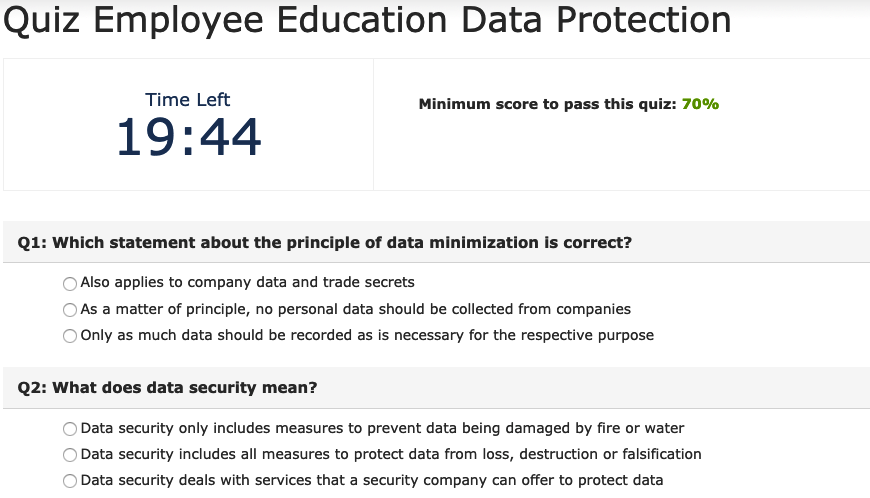 |
|
|
Immediately after completing the quiz, your result will be presented to you. The result consists of two parts:
If, contrary to expectations, you do not pass, you can repeat the quiz as often as you like - but you must not assume that the same questions will be asked again.
|
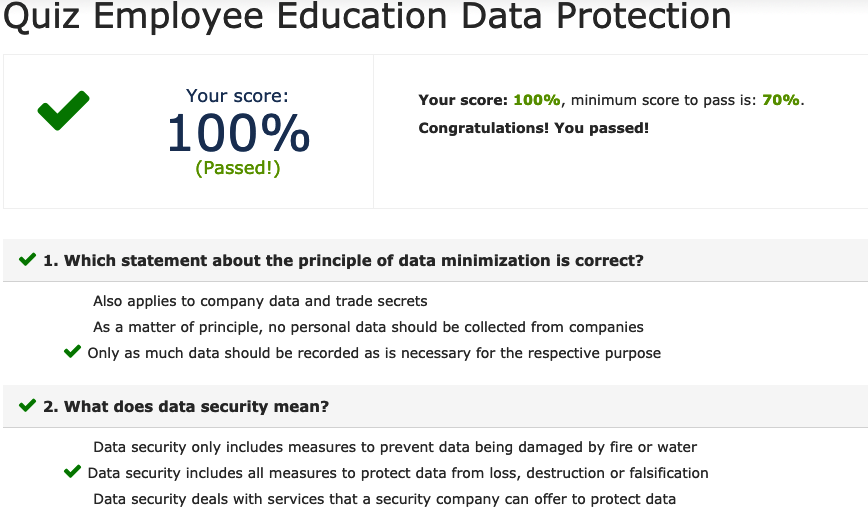 |
|
|
The last step is the course certificate, which is automatically created if the quiz is passed. Via the menu item 'My Certificates' in your personal menu you can access the certificates you have already earned. With 'Download PDF File' you can download, save and print the certificate. |
 |
|
And this is what the certificate looks like. If the certificate is lost, no problem: the last certificate acquired for a course remains stored in the LMS. The certificates are deleted when the user account is deleted (e.g. when leaving the company). |
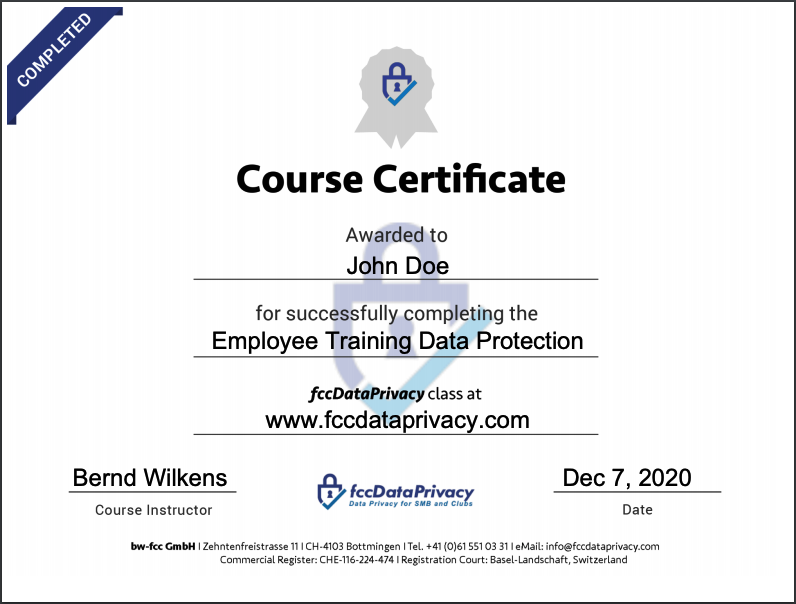 |